Explore the new design
A refreshed visual style helps you navigate Salesforce easily and complete tasks quickly. Can you spot the streamlined color palettes, font and spacing improvements, and increased contrast?
The new design is available today and is a preview of what's possible with Salesforce Lightning Design System (SLDS 2), coming soon.
Simplify how you use, design, and build on Salesforce
Developers and designers work more efficiently with CSS-based updates and companion tools.
Discover when you can use the new design
Starting in Summer ’24, the new design is available in:
- New and existing Starter and Pro Suite orgs
- New Sales PE and EE orgs
Opt in to the new design when it becomes available in your product and edition.
Learn what you can do today
Try out new development and design tools
Keep up with the help resources
Learn about our team’s design principles and apply them to your designs:
We Are Refreshing Our Visual Design – Here’s How It Helps You Work FasterStyle Guide: Figma Kit v2.24.4
Ensure that your component customizations use supported techniques:
What Developers Need to Know About the Lightning UI Enhancements in the Summer ’24 ReleasePrepare Customizations for SLDS Architecture Updates
Confirm Your Components Use Supported Design System Customizations
Anti-Patterns for Styling Components
New Global Styling Hooks Guidance
Trailhead: The New Design for Lightning UI: Quick Look
Enhanced Lightning UI


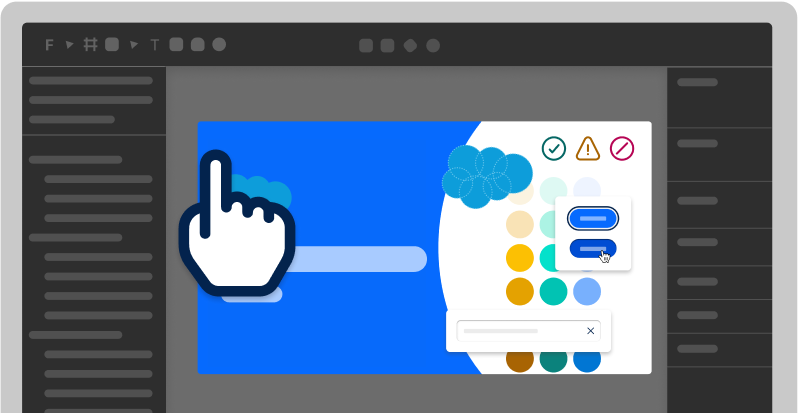
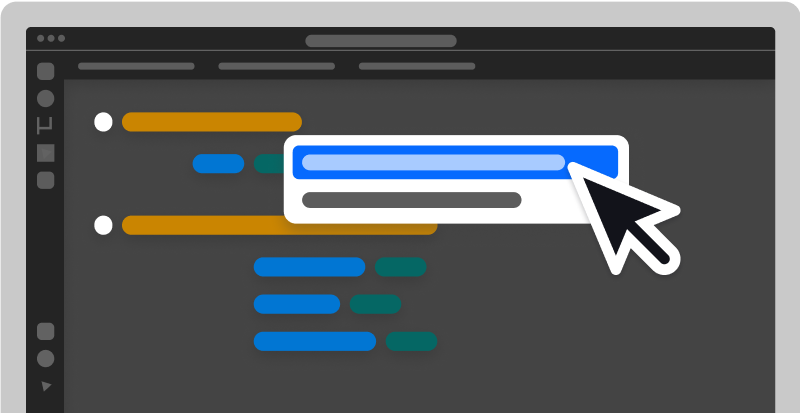
 Designer Linkedin
Designer Linkedin Designer Community
Designer Community